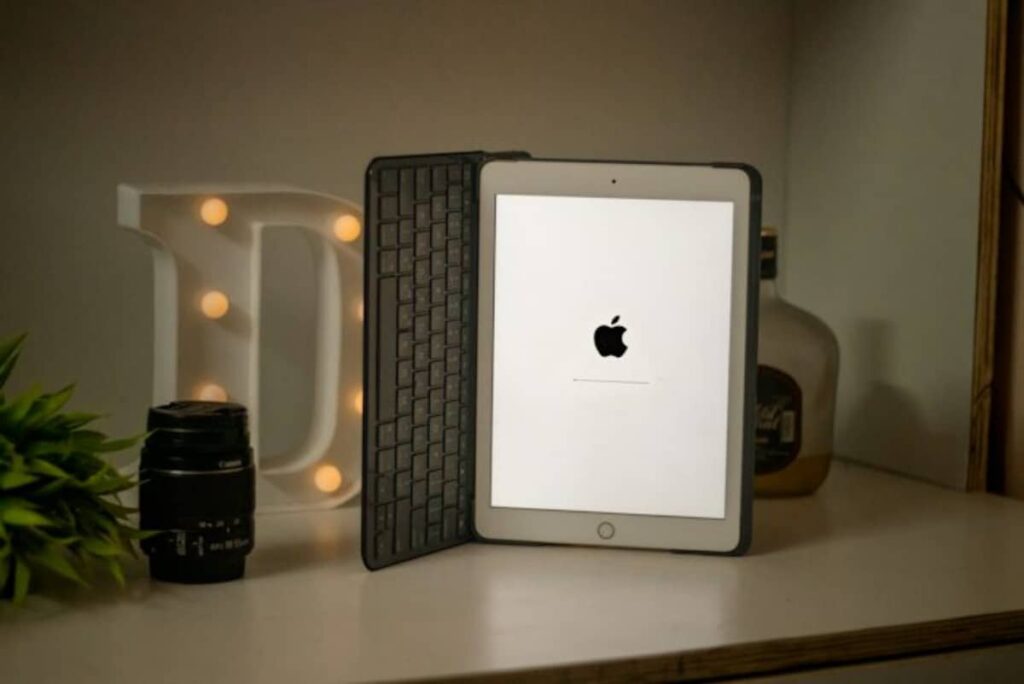Introduction
The iPad is a powerful device that can be used for a wide range of tasks, but one thing it doesn’t come with out of the box is a calculator app. However, there are plenty of options available on the App Store that can fill this gap. In this blog, we will explore different calculator apps for the iPad and discuss their features, pros, and cons. By the end, you will have a clear idea of which calculator app is the best fit for your needs.
Built-in Features
If you don’t want to download any apps, there are still some built-in features that you can use on your iPad. The Spotlight search allows you to type in equations and get instant results. You can also use the Apple Pencil to scribble numbers and equations. Additionally, Siri commands can be used to ask questions and get quick answers. And of course, you can always open up Safari and use Google to perform calculations. These built-in options provide convenience and accessibility without the need for any additional downloads.
Third-Party Apps
If you prefer to use a dedicated calculator app, there are several options available on the App Store. It’s important to choose a reliable and feature-rich app that meets your specific requirements. Here, we will review some of the most popular calculator apps for the iPad and rate them based on their performance and usability.
Calc
Calc is a basic calculator app that works only in portrait mode. It offers multiple themes and color variations, but it is limited in terms of functions and features. The downside is that it includes ads, which can be removed by paying a fee. Overall, Calc receives a rating of 3 out of 10.
Calc Pro HD
Calc Pro HD is another calculator app with a wide range of functions and features. It works in both portrait and landscape modes and provides a history of calculations. However, it also includes annoying full-screen ads that can be skipped after a few seconds. Calc Pro HD receives a rating of 6 out of 10.
CalcBot
CalcBot stands out with its beautiful design and smooth animations. It instantly displays results without the need to press the equal sign. The app offers a range of scientific functions and works in both portrait and landscape modes. While it requires payment to unlock certain features, CalcBot receives a rating of 8 out of 10 for its overall performance and usability.
Calculator
Calculator is a feature-rich app that offers unique features like photo and scribble capabilities. It includes scientific functions and allows users to watch ads to unlock additional versions. However, the app is cluttered with multiple elements on the screen, and some features require a subscription. Calculator receives a rating of 4 out of 10.
Calculator Air
Calculator Air has a clean design and a widget for easy access. However, the app prompts users to pay for its services right from the start, which can be off-putting. It also includes notifications, which may not be necessary for a calculator app. Calculator Air receives a rating of 6 out of 10.
Calculator Pro
Calculator Pro offers different themes and a currency converter. However, it is plagued with intrusive full-screen and on-site ads. The app requires users to watch ads to unlock certain features, which can be a hassle. Calculator Pro receives a rating of 3 out of 10.
Calculator
Calculator is a basic calculator app with large buttons and affordable pricing options. It includes ads but offers a simple and distraction-free user interface. While it may not be the best option available, it still provides value for users who prefer a straightforward calculator app. Calculator receives a rating of 3 out of 10.
Calculator+
Calculator+ offers professional features at a one-time purchase cost. It has a fast and professional interface, along with history archiving. However, users need to pay to unlock these advanced features, which can be a drawback for some. Overall, Calculator+ receives a rating of 7 out of 10.
Calculator+
Another option is Calculator+ with a blue icon. It is a simple and easy-to-use app with basic design. However, it includes ads and requires a yearly subscription to remove them. This pricing model may not be suitable for everyone. Calculator+ with the blue icon receives a rating of 4 out of 10.
Calculator+
Calculator+ with an orange icon is similar to its counterparts in terms of functionality. However, it includes distracting icons for unrelated apps, which can be distracting for users. It features a basic design and provides basic plus scientific functions. Calculator+ with the orange icon receives a rating of 5 out of 10.
Calculator++
Calculator++ has an iPhone-like design but lacks functionality when it comes to landscape mode. It includes ads and has a peculiar layout. While it has a nice color combination, there are better options available. Calculator++ receives a rating of 3 out of 10.
Anacalc FX
Anacalc FX is a scientific calculator app with distracting ads and various pricing options, including monthly and yearly subscriptions. It offers advanced functions but may not be suitable for regular users. Anacalc FX receives a rating of 3 out of 10.
PCalc Lite
PCalc Lite is a feature-rich calculator app that offers a light version without any ads. It has a professional look and feel, along with customizable digit styles, colors, and sounds. PCalc Lite receives a rating of 8 out of 10.
Scientific Calculator
Scientific Calculator is a basic calculator app with limited functions. It resembles the iPhone calculator and does not include ads. While it serves its purpose, there are better options available. Scientific Calculator receives a rating of 5 out of 10.
Conclusion
After reviewing and rating various calculator apps available on the App Store, we recommend the following as the top three choices:
- CalcBot
- PCalc Lite
- Calculator+ (dark background)
These apps stood out for their performance, usability, and overall user experience. Whether you prefer a sleek design, advanced features, or a distraction-free interface, these apps have something to offer.
Remember, the choice ultimately depends on your personal preferences and requirements.
We hope this blog has helped you find the perfect calculator app for your iPad. Happy calculating!