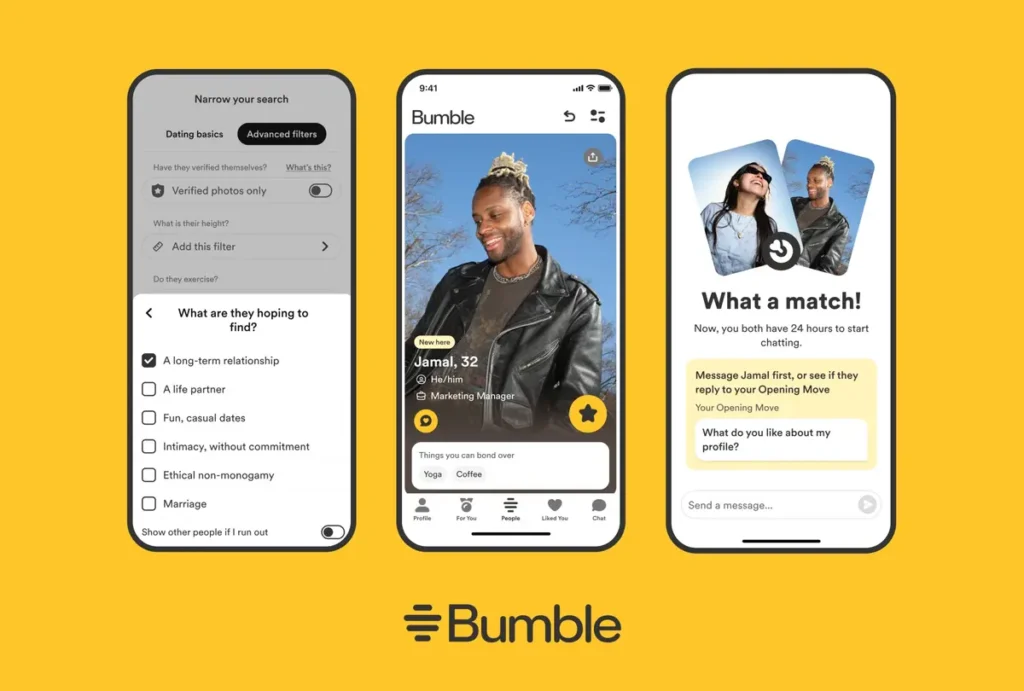Bumble can update your location without you opening the app, but this depends on your phone’s settings and how you’ve configured Bumble’s location permissions.
When Bumble Updates Your Location:
- Location Permission Settings:
- If you’ve set Bumble’s location access to “Always” on your phone, the app can update your location even when it’s closed. This happens because the app is allowed to work in the background.
- If Bumble’s location access is set to “While Using the App”, your location will only update when you actively open and use the app.
- Background App Activity:
- On some devices, apps that run in the background can refresh data, including your location, even if they’re not actively in use.
- If you force-close Bumble, it stops running entirely, so it cannot update your location until you open it again.
How to Check and Change Bumble’s Location Settings:
- Open your phone’s Settings.
- Navigate to Privacy or Location Services.
- Find Bumble in the list of apps.
- Choose one of these options:
- “Always”: Updates location at all times.
- “While Using the App”: Updates location only when Bumble is open.
- “Never”: Prevents Bumble from accessing your location.
Why Bumble Updates Your Location:
Bumble uses your location to find potential matches nearby. Keeping an updated location ensures that the app shows accurate results. However, if you’re concerned about privacy, you can change the permissions to limit when Bumble tracks your location.
Final Answer:
Yes, Bumble can update your location without opening the app if you’ve granted it the necessary permissions. To control this, adjust the app’s location settings on your device.