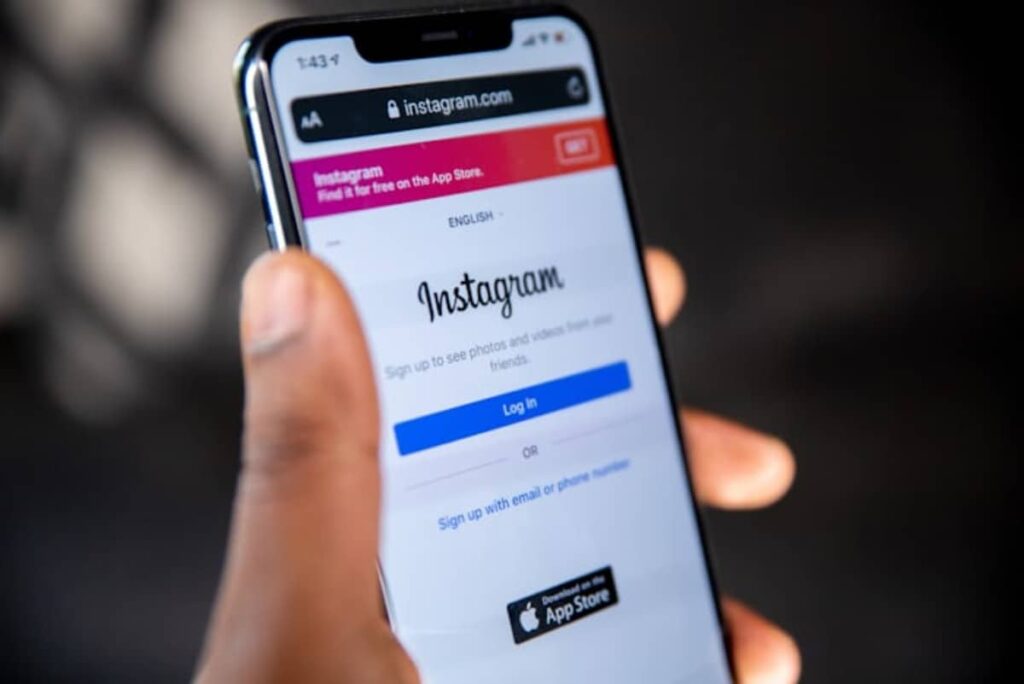
How to delete an Instagram account
Are you looking to delete your Instagram account? If so, we’ve got you covered with a step-by-step guide on how to do just that. Follow the instructions below to delete your account in no time.
Accessing Your Instagram Account Settings
The first step in deleting your Instagram account is to access your account settings. To do this, go to your Instagram profile by clicking on your profile icon located at the bottom right of the screen. Once you’re on your profile page, click on the three lines at the top right corner to access the settings and privacy page.
Once you’re on the settings and privacy page, locate the account Center section. Scroll down until you see the option for personal details and click on it. From there, navigate to account ownership and control. Here, you’ll find the option for deactivation or deletion.
Choosing to Delete Your Account
Click on the option for deletion and choose the Instagram account that you wish to delete. If you have multiple accounts, make sure to select the correct one. Next, confirm that you want to delete your account by clicking on continue.
Providing a Reason for Deletion
Instagram will ask you to provide a reason for deleting your account. This is to gather feedback and potentially offer a solution to any issues you may be facing. Select your reason and click on continue.
Entering Your Password
For security purposes, Instagram will prompt you to enter your account password. Once you’ve entered your password, click on continue to proceed with the deletion process.
Finalizing the Deletion Process
It’s important to note that there is a grace period for account recovery after deletion. During this time, your account will be hidden, and on the scheduled deletion date, it will be permanently deleted. If you’re certain about deleting your account, click on delete account to confirm.
And just like that, your Instagram account is now scheduled for deletion. Congratulations on successfully deleting your account!

