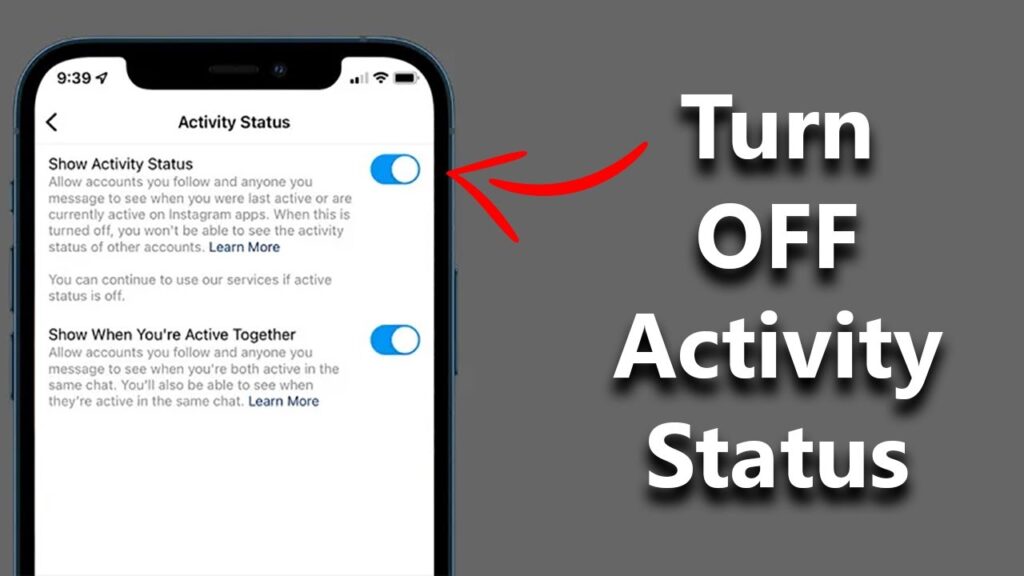Instagram’s active status feature allows your friends and followers to see when you are online or when you were last active on the platform. While this can be useful for keeping in touch, it may also raise privacy concerns for some users. Fortunately, you can easily turn off your active status on Instagram.
This guide will walk you through the steps to hide your online presence effectively.
Understanding Instagram Active Status
Active status is represented by a green dot next to your profile picture, indicating that you are currently online. When you are not active, Instagram shows the last time you were online. If you prefer to browse Instagram without others knowing your activity, turning off this feature is a simple solution.
Steps to Turn Off Active Status
Follow these steps to disable your active status on both Android and iOS devices:
- Open the Instagram App: Launch the Instagram app on your smartphone.
- Go to Your Profile: Tap on your profile icon located at the bottom right corner of the screen.
- Access Settings:
- Tap on the three horizontal lines (hamburger menu) in the top right corner.
- Select Settings and Privacy from the menu.
- Navigate to Activity Status:
- Scroll down to find the section titled How Others Can Interact with You.
- Tap on Messages and Story Replies.
- Disable Activity Status:
- Look for the option labeled Show Activity Status.
- Toggle the switch off (it should turn gray), indicating that your active status is now hidden.
- Confirmation: Once disabled, others will no longer be able to see when you are online or when you were last active.
Important Considerations
- Privacy Trade-off: When you turn off your active status, you will also lose the ability to see other users’ activity statuses. This means that if you can’t see when others are online, they won’t be able to see your status either.
- Immediate Effect: Changes take effect immediately after toggling off the setting, ensuring that your online presence is concealed right away.
- No Selective Hiding: Instagram does not allow users to hide their activity status from specific individuals; it applies universally across all followers and friends.
Turning off your active status on Instagram is a straightforward process that enhances your privacy while using the app. By following these simple steps, you can enjoy browsing Instagram without broadcasting your online activity to others. If you ever wish to reactivate your status, simply follow the same steps and toggle the switch back on. Enjoy a more private Instagram experience!