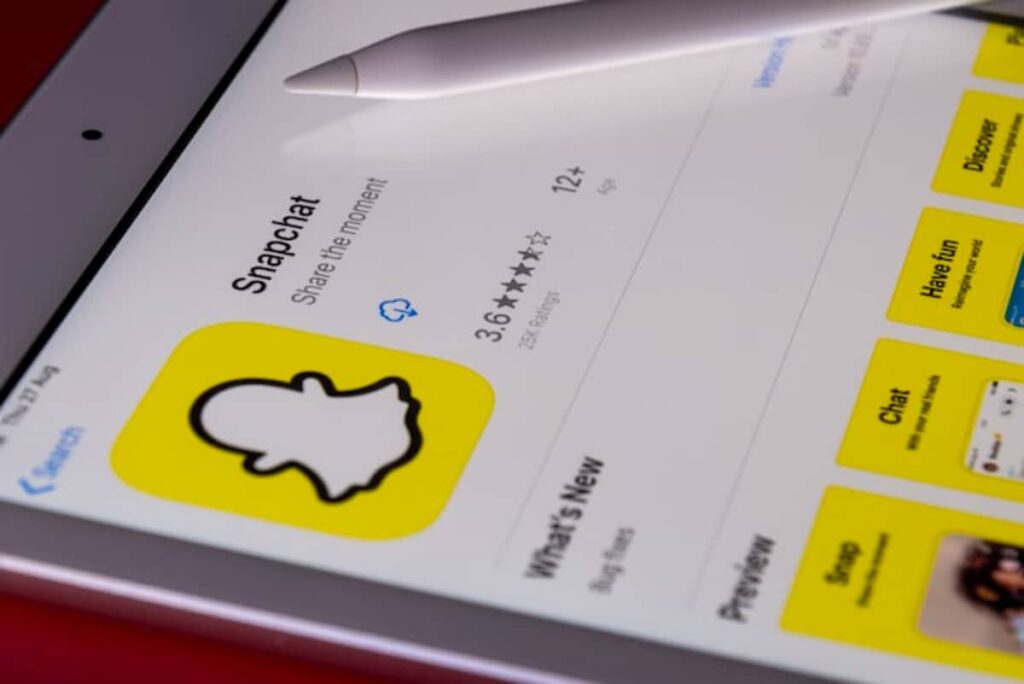
Snapchat New Update 2024
Snapchat is a photo-based messaging and multimedia mobile app. Snapchat also offers the ability to share photos and videos as well as disappearing messages. It has a feature where once your sent message is viewed, it will automatically disappear. However, you can set some settings that will make chats/messages disappear after 24 hours of opening them.
But many people think of it as just a camera app, as the main purpose of this app is to take filtered photos or record videos. In our today’s article, we will discuss in detail some interesting features of Snapchat that will give you a new experience while using this app.
Snapchat Change username and display name
Many Snapchat users are under the misconception that once they provide their username, they cannot change it. But according to the Snapchat support page, users can change their username maximum once per year. But the thing to note in this case is that once someone changes their username, it is not possible to go back to the previous one.
Since many Snap Chat users believe that their username cannot be changed, the display name can never be changed either. But to change the display name in Snapchat, you need to tap on the settings icon on the right side corner of the profile page. From there go to my account and select the name option. When a new name is manually entered here, clicking the Save button will immediately change your display name. This feature is very important in protecting your privacy by blocking someone on Snapchat.
Changing text color, size and orientation
Many Snapchat users just use the default white text while using the app. But Snapchat has a way to change the color, size, and placement of text, which provides a much nicer aesthetic and a more personal feel. Once a photo or video is taken on Snapchat, start typing and you will now see a “T” icon on the screen. By gently tapping this icon, users will find options to change the text size and access the color palette.
To change the color of the text, drag a finger across the color palette until you find the color you want. To remove the trailing background, tap twice on the “T” icon. This feature is considered a great way to customize the communication tool and tailor it to each user’s specifications.
Dark mode
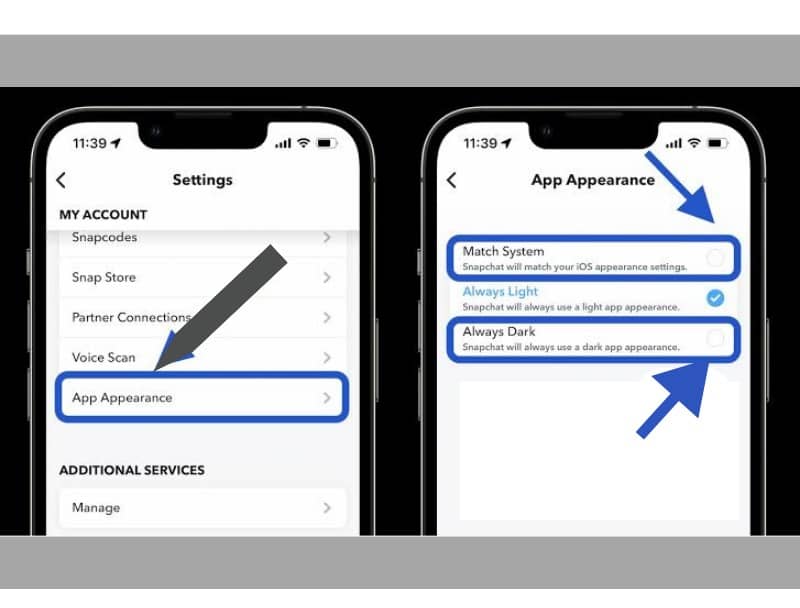
Dark mode has been introduced in almost every tech device to avoid any damage to the eyes in case of prolonged use at night. Snapchat has the option to use “Always Dark” or “Always Light” on iOS as a great way to reduce fatigue and migraines.
When using iOS, users first need to tap on the Bitmoji icon on the left side of the screen. Now turn on dark mode by opening “Settings” in the right corner, tapping “App Appearance” and selecting the “Always Dark” option. However, it is quite difficult to force dark mode on Android.
Travel mode
Many people notice that the battery drains quickly while using Snapchat. Fortunately, this app has a separate travel mode through which you can easily save data along with battery backup. By switching to travel mode on Snapchat, it stops any snaps and stories from automatically downloading.
Travel mode reduces data usage and simultaneously increases battery back-up. It comes in very handy when you are out and about. This feature can reduce lag time while recording videos, providing a smooth and quite enjoyable experience.
Multi filter tool
mostlySnapchat For the user, filters are the most interesting thing. But most snap chat users are not aware that they can access multiple filters at once. This is a great feature that helps in increasing the popularity of the app. Snapchat users can apply up to three filters per photo or video. In this case, users must apply the first filter, hold the screen with one finger to lock the filter in place, and swipe the screen with another finger to select the second or third filter.
Geo Filters Of Snapchat
Parents will find this geo filter very interesting. Because it is possible to get the exact physical location of snap chat user through this geo filter. Hence it plays a great role in monitoring young teenage children. Users can create a community geofilter for their local community if they want. It is also possible to create separate on-demand geo filters for special occasions.
Although geofilters can sometimes cause privacy issues, sharing your location with your family and friends through geofilters can help you get quick help in any emergency. Which helps make this feature a much needed feature.
know the song
Many times Snapchat users add a special part of a song to their snaps. If at that time the user wants to know which part of the song the tune belongs to or which singer has sung this song, then by tapping on the camera screen for a while, all the information about this tune will be available. Once identified, the user can share the song with their friends as well as add the singer as a Snapchat friend.
Snapchat is an app that is very attractive to today’s young generation. By managing it properly, you can also take advantage of all the features of this app. Let us know in the comments how you liked our today’s article about some interesting features of Snapchat.
Snapchat Planets
You want to know about Snapchat planets. Now, I will tell you about Snapchat planets. If you use Snapchat, you may have seen certain symbols with planet-like shapes next to the names of your friends. These aren’t just any emojis; rather, they are showing your closest friends in a galaxy theme.

