In this post we’ll discus How to block and unblock someone on WhatsApp. Blocking someone on WhatsApp is a straightforward process designed to protect your privacy and reduce unwanted communication.
When you block a contact, several key changes occur:
- No Messages or Calls: You will no longer receive messages or calls from the blocked contact. Any messages they send will not reach you and will display only a single check mark, indicating that the message was sent but not delivered.
- Visibility Restrictions: The blocked contact will no longer see your “Last Seen” status, online status, or any updates to your profile picture or status. This means they cannot track your activity on the app.
- Existing Chats Remain: The chat history with the blocked contact remains in your chat list, but you can choose to delete or archive it if desired. Blocking does not remove the contact from your phone’s address book; you must do that manually if needed.
- Group Chats: If you and the blocked contact are part of the same group chat, both of you will still see each other’s messages within that group. Blocking someone does not prevent them from participating in group conversations.
How to Block Someone on WhatsApp
Blocking someone on WhatsApp can be done easily through either the chat interface or your privacy settings. Here’s how:
Using the Chat Interface
- Open WhatsApp and navigate to the chat with the person you want to block.
- Tap on their profile name at the top of the chat.
- Scroll down and select Block Contact.
- If necessary, you can also choose to report them by selecting Report and Block.
Through Privacy Settings
If there is no active chat with the contact:
- Open WhatsApp and tap on the three dots in the top right corner (for Android) or go to Settings (for iOS).
- Select Account, then tap on Privacy.
- Scroll down to find Blocked Contacts.
- Tap on the Add icon (Android) or Add New (iOS) and select the contact you wish to block from your list.
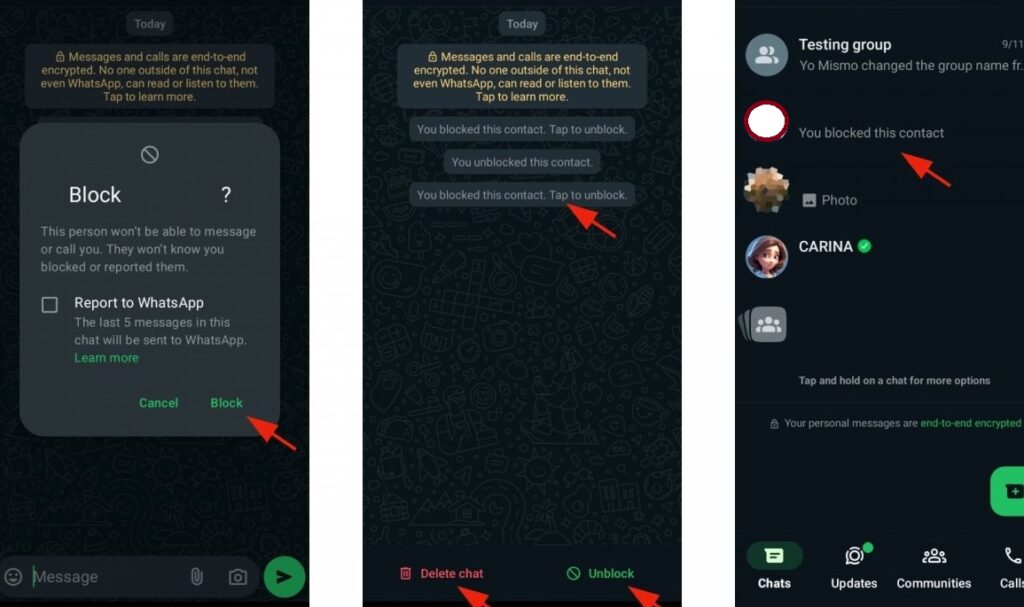
How to Unblock Someone on WhatsApp
If you’ve decided to unblock a contact, follow these steps:
Unblocking via Chat
- Open WhatsApp and find the chat with the blocked contact.
- Tap on their profile name at the top of the screen.
- Select Unblock [Contact Name] from their profile options.
Unblocking through Privacy Settings
- Go to Settings, then select Account and tap on Privacy.
- Navigate to Blocked Contacts.
- Tap on the name of the blocked contact and select Unblock Contact.
Important Notes
- After unblocking someone, you will not receive any messages they sent while they were blocked.
- If you unblock a number that was not saved in your contacts, it won’t automatically restore them in your address book; you’ll need to save their number again manually.
By understanding how blocking works on WhatsApp, users can effectively manage their communication preferences and maintain their privacy while using the app.


